 0 Produkt Produkter 0 Vara
0 Produkt Produkter 0 Vara Inga produkter
0 Produkt(er) för totalt: 0,00 €

URBO offers you the opportunity to build towns on countless floating islands. Become a visionary architect and watch small houses grow into bigger ones, then bigger ones into even more, slowly filling the untouched soil of your town. When you run out of space on one island, a new one will appear, followed by another, and so on until you complete the level.
IMMERSION AWAITS
Dive into the inimitable ambience of URBO, where landscapes delight the eye and puzzles evoke memories of mathematically precise riddles from ancient legends. You shall create cities that can only be seen in dreams. Dreams to be remembered and to which you'd wish to return. URBO is a unique mixture of visual minimalism, relaxing music, smooth animations, meditative game tempo, and puzzles that impress with their elegant solutions.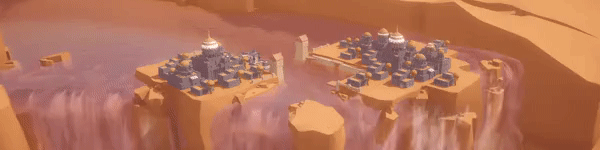
VARIETY AWAITS
URBO invites you to visit myriad worlds and secret places. Futuristic cities floating in the abyss of open space. The capital, hidden in an impregnable canyon in the heart of the desert territory. The peaceful quarters of a small fishing village nestled on the shores of the Mediterranean Sea. Or fantastical islands with mythical artifacts in the middle of the vast ocean. URBO is where dreams of distant places come true. You shall see many worlds, existing ones, lost ones, and these that are yet to be found. The choice is yours.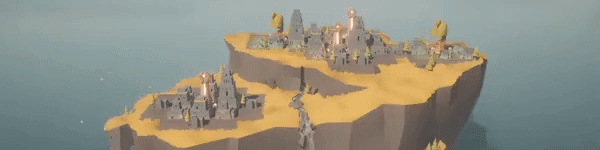
ENIGMAS AWAIT
URBO gives you hours of pleasant moments of contemplation. Under the disguise of simplicity lie challenges that require concentration. The challenges that generously reward an attentive player. URBO is designed so that its nature is clear at first glance. But it will take time and experience, creative decisions and strategic skills to learn how to solve problems and pick the keys to all the puzzles.
AN ENDLESS PATH AWAITS
There's no ultimate goal in URBO. The rules are very simple: build houses on playing fields of different geometric shapes. From small buildings come bigger ones, with more inhabitants, then even bigger ones, and so on. Thus grows your city and the population. Once you have no free space, the territory expands. Maybe one day you can build a city that can't expand anymore. But even then there is always a new playing field of a different form, requiring a fresh approach.
URBO AWAITS YOU ANYTIME
Take your mind off work for a quarter of an hour or spend an entire evening playing the game. Run it while waiting for guests or during a break from your favorite activities. Take a moment to pause if you're feeling stressed - no danger awaits you in the world of URBO, no hostile animals or plundering bandits, no enemies or ghosts. Shift your attention when you realize you can't solve an important problem. Who knows, maybe it's URBO that holds the key to it.
DISCORD AWAITS YOU
Join the game’s Discord to become a part of the community. Take part in the development process by providing your invaluable feedback!
Legal Information
Hur fungerar det? Får jag URBO som en fysisk kopia?
Nej, du får URBO produktnyckel (URBO CD Key), som du får via e-post. Sedan måste du använda Steam-plattformen för att lösa in dina URBO produktnyckel (URBO CD Key), och du är redo att ladda ner, installera och spela URBO. Du får en steg-för-steg guide om hur du gör detta tillsammans med ditt köp. Det är hur enkelt som helst!
URBO is a relaxing and meditative city-building puzzle game. Begin with an empty grid of landscape, choose an architectural style and build. Watch the population grow and the city flourish.
Inga kundomdömen för tillfället.


