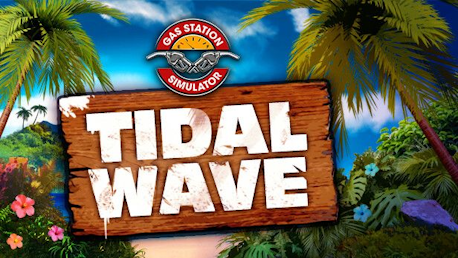0 منتج المنتجات 0 Vare
0 منتج المنتجات 0 Vare لا توجد منتجات
0 Product(s) for a total of: 0.00 €


Welcome to a tropical paradise! You didn’t expect that, did you? Take a break from Route 66 and offer your services to a new populace on a remote tropical island. They need to fuel their cars, too. And their boats, and their jet skis…
With the Tidal Wave DLC you can set up a new gas station on a remote paradise island that is governed by its own unique rules, offers new game mechanics, stunning surroundings and god appeasement.
Tidal Wave
A new surrounding needs new dangers and events. Tides, waves and thunderstorms are among those that might disrupt your day. While you won’t need Ruddy to clean up sand after a dust storm, the new weather phenomena come with their own mechanics and there will still be some clean up to be done. That’s the price you pay for being in on a lush, tropical island…
Chunchumanchu
The happiness or anger of the god, Chunchumanchu, is indicated by a Volcano meter. His anger builds over time and can be hastened by customer dissatisfaction. Keep Chunchumanchu happy by throwing coconuts or other items into a cauldron at a sacred altar. Different actions have varying impacts on reducing the god's anger.
Failure to keep the god happy results in an ominous eruption that temporarily transforms the paradise into a hellish landscape, disrupting business and scaring customers away.
Tourists
With a whole new surrounding come new expectations. Sure, there are still customers who want their cars to be fuelled and repaired, but there is also a whole new slew of customers with expectations that are in-line with the new environment. Their jet skis and boats need fuel and the tourists expect to be entertained. How about offering them scuba diving equipment or surfing rentals?
Accidents
You have to take care of everything better than ever. The right equipment and maintenance becomes crucial, it’s not just about satisfaction anymore. Poor equipment can lead to accidents and accidents increase Chunchumanchu's anger. Keep your focus on the new Volcano meter and make sure your customers are safe.
And it wouldn’t be Gas Station Simulator if we didn’t come up with some twists, right? So how about a shark that might want to attack divers or surfers? Imagine Dennis, but actually dangerous. That’s why we give you mines…
Legal Information
How does it work? Will I receive Gas Station Simulator - Tidal Wave DLC as a physical copy?
No, you will receive Gas Station Simulator - Tidal Wave DLC product key (Gas Station Simulator - Tidal Wave DLC CD Key), that you will receive by e-mail. Afterwards, you will need to use the Steam-platform to redeem your Gas Station Simulator - Tidal Wave DLC product key (Gas Station Simulator - Tidal Wave DLC CD Key), and you'll be ready to download, install and play Gas Station Simulator - Tidal Wave DLC. You will receive a step-by-step guide on how to do this along with your purchase. It's easy as can be!
In a tropical island paradise owned by the god-like active volcano, Chunchumanchu, players embark on a unique adventure inspired by Robinson Crusoe. Starting near the coast, they discover an abandoned Gas Station.
No customer reviews for the moment.