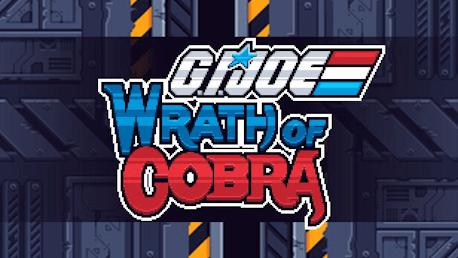0 منتج المنتجات 0 Vare
0 منتج المنتجات 0 Vare لا توجد منتجات
0 Product(s) for a total of: 0.00 €


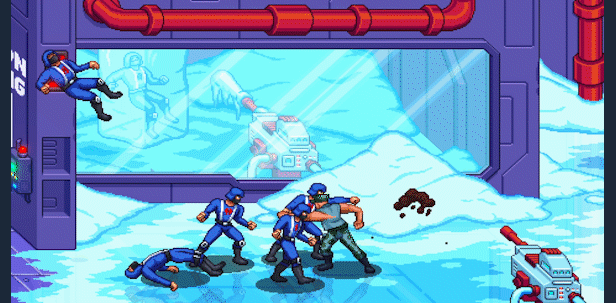
Cobra rears its ugly head yet again and it's up to G.I. JOE to save the world! Embracing the 1980s era of the iconic universe, Wrath of Cobra is a retro side-scrolling beat 'em up. Play as one of the legendary G.I. JOE characters, including Duke, Scarlett, Roadblock, Snake Eyes, and more. Defeat hordes of Cobra troopers, Vipers, Crimson Guards and more of Cobra’s malevolent machinations.
Bring Cobra down, striking back at the likes of Destro, Serpentor, Baroness, and Cobra Commander himself! Fight your own way: Rely on your fists and get up close and personal using each character's unique combos and special moves or keep your foes at a distance with a variety of weapons!

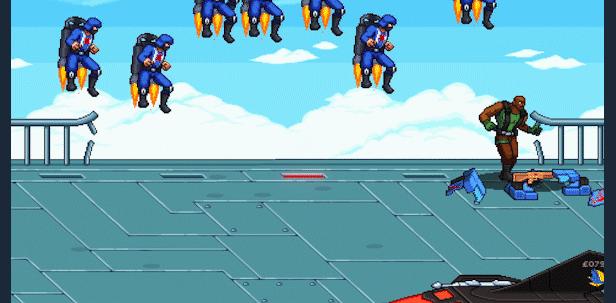
Retro Gameplay in a Modern Era: Wrath of Cobra takes the classic arcade beat 'em up and brings it into the modern age: Easy to play, hard to master, and smoother than a ride in a H.I.S.S. Want to play with your friends? The game supports local multiplayer (eg. from your couch)!
Play as Classic Heroes: Fight Cobra as your favorite G.I. JOE heroes, painstakingly recreated in beautiful pixel art. The differences between characters aren’t just cosmetic: Each hero has different movesets and unique abilities. From the fast and nimble Snake Eyes to the rough and tumble Roadblock, each character is true to form!
Battle Iconic Villains: Cobra isn't just the Cobra Commander, it's also its legions! Face hordes of troopers, armored Alley Vipers, artificial B.A.T.s, armed with some of the most iconic weapon systems in the franchise, including the H.I.S.S., C.L.A.W., and the notorious Trubble Bubble.
Retro-Infused Soundtrack: Foil the Commander's plot to the beat of classic G.I. JOE themes, reimagined by industry veterans at Kid Katana Records, bringing a modern twist to classic arcade music!
Post-Launch Support: Like Destro's plots, Wrath of Cobra will continue with extensive post-launch support, bringing more G.I. JOE heroes into the fray, adding new game modes, levels, and more to keep the G.I. JOE legacy alive!

How does it work? Will I receive G.I. Joe: Wrath of Cobra as a physical copy?
No, you will receive G.I. Joe: Wrath of Cobra product key (G.I. Joe: Wrath of Cobra CD Key), that you will receive by e-mail. Afterwards, you will need to use the Steam-platform to redeem your G.I. Joe: Wrath of Cobra product key (G.I. Joe: Wrath of Cobra CD Key), and you'll be ready to download, install and play G.I. Joe: Wrath of Cobra. You will receive a step-by-step guide on how to do this along with your purchase. It's easy as can be!
Yo Joe! Cobra returns once again with its most fiendish plot yet and it's up to G.I. Joe to defeat them once more! Pick one of the real American heroes, gear up, and get straight into the fight in this retro side-scrolling beat 'em up - and make Cobra RETREAT yet again!
No customer reviews for the moment.