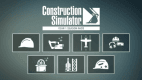0 منتج المنتجات 0 Vare
0 منتج المنتجات 0 Vare لا توجد منتجات
0 Product(s) for a total of: 0.00 €

Construction Simulator is back – bigger and better than ever! Get back to work with a vehicle fleet whose size will knock your socks off. Beyond brands like Caterpillar, CASE and BELL that are already familiar in the Construction Simulator series, you can get behind the wheel of new licensed machines from partners like DAF and Doosan – over 70 in total.
Build to your heart’s content on two maps, inspired by landscapes in the USA and Germany.
Over 90 exciting tasks are waiting to be completed in both maps combined, so there’s always something new to explore!
Each map has its own campaign through which you become the owner of your own construction company. As you start from scratch assisted by your mentor Hape, you get bigger and more interesting jobs to grow your company and expand your fleet. You’ll also meet different clients that will challenge you. Tasks like renovating the harbor area to attract more tourists or helping the struggling inner city to recover will demand all your skills.
On the European map inspired by the idyllic cities of Southwest Germany, you’ll find rolling hills and beautiful riversides. In Friedenberg your mission is to help design solutions for renewable energy and improve the city’s infrastructure during the campaign. Aside from these larger jobs, you’ll get assorted tasks to test out every bit of equipment that you earn. Take pride in your accomplishments as you ride through the city!
Of course, players can look forward to familiar brands and machines from previous installments of the franchise. All these officially licensed partners come with familiar machines and new ones – sporting improved looks: Atlas, BELL, Bobcat, Bomag, CASE, Caterpillar©, Kenworth, Liebherr, MAN, Mack Trucks, Meiller-Kipper, Palfinger, Still, and the Wirtgen Group.
In addition to the known license partners, players can enjoy a new selection: Benninghoven of the Wirtgen Group, Cifa, DAF, Doosan, Nooteboom, Scania, Schwing Stetter and Wacker Neuson. Enjoy officially licensed personal protection equipment for your player character with the new license partner Engelbert Strauss.
Look forward to over 70 machines from these license partners, all faithfully recreating their real-life counterparts. Not only can you grow your own construction empire, you can also invite up to three friends to join you. Coordinate and build together to finish contracts even more efficiently!
Features:
- Over 70 machines, vehicles, trucks, attachments
- Two huge maps based on the USA and Germany
- Each of the two maps comes with its own campaign
- Challenge yourself with over 90 contracts
- 9 new license partners, 25 officially licensed partners in total
- Online multiplayer with up to four players
Our Privacy Policy is also available by following the link to our EULA on the right side of the screen.
How does it work? Will I receive Construction Simulator as a physical copy?
No, you will receive Construction Simulator product key (Construction Simulator CD Key), that you will receive by e-mail. Afterwards, you will need to use the Steam-platform to redeem your Construction Simulator product key (Construction Simulator CD Key), and you'll be ready to download, install and play Construction Simulator. You will receive a step-by-step guide on how to do this along with your purchase. It's easy as can be!
Construction Simulator is back – bigger and better than ever! Take charge of over 70 machines, dozens of them brand new to the franchise, and build to your heart’s content on two huge maps – on your own or with your friends!
No customer reviews for the moment.