 0 Indkøbskurv Indkøbskurv Indkøbskurv
0 Indkøbskurv Indkøbskurv Indkøbskurv Ingen varer
0 Spil til en total pris af: 0,00 €

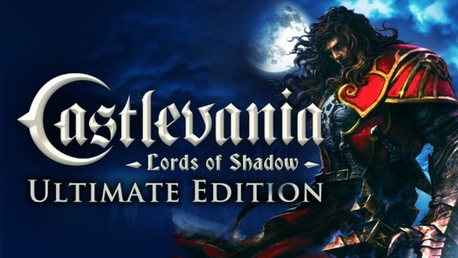







47625 Castlevania: Lords of Shadow – Ultimate Edition
Text: Added where missing.
Castlevania: Lords of Shadow – Ultimate Edition is the complete edition of Castlevania: Lords of Shadow, a dark and vivid new re-imagining of the Castlevania mythology. It is the end of days and ungodly powers isolate the Earth. The world's alliance with the heavens has been threatened by a dark and malevolent force - the mysterious Lords of Shadow. Across this shattered land, the souls of the dead wander unable to find peace, whilst creatures of evil wreak chaos and death upon the living.
Gabriel Belmont is a member of the Brotherhood of Light, an elite group of holy knights who protect and defend the innocent against the supernatural. His beloved wife was brutally murdered by the evil forces of darkness and her soul trapped for eternity. Neither living nor dead she realizes the horrific truth of what is at stake and guides Gabriel to his destiny and hopefully salvation for the world.
Reverie – DLC
Reverie marks a return to the game’s climactic castle setting as Gabriel seeks to assist the recently-slain vampire Queen’s hand maiden. The download spans three stages, and offers a breath-taking twist to the game’s plot
Resurrection – DLC
Resurrection, which itself follows on from the completed Reverie, lays bare the fate of both Gabriel and the Belmont clan. Gabriel must battle an evil demon known only as ‘The Forgotten One’ that has broken loose of its ancient chains.
These new DLC levels provides a stunning finale to KONAMI’s epic tale of death, betrayal and redemption – with ‘The Forgotten One’ intent on destroying mankind, and only Gabriel standing between it and its goal...
Key Features
- Developed by MercurySteam - Climax Studios.
- Play through Castlevania: Lords of Shadow – Ultimate Edition and enjoy the full game plus Reverie and Resurrection bonus content!
- High caliber voice acting from the game’s stunning cast, with Gabriel voiced by Robert Carlyle OBE (Once Upon a Time, 28 Weeks Later, Trainspotting, The Full Monty, and Stargate Universe), and Sir Patrick Stewart (X-Men, Star Trek: Next Generation) as the mysterious Zobek. Natasha McElhone (The Other Boleyn Girl, Californication, The Truman Show) and Jason Isaacs (Black Hawk Down, The Patriot, Harry Potter series) round off the talent.
- Enjoy newly added game features such as enhanced High Definition Graphics, solid 60 frames per second (recommended spec), Achievement integration through Steam with Cloud saving, and Big Picture support for full Gamepad control.
- Supporting AMD features such as Eyefinity technology and Crossfire™, as well as support for Nvidia SLI technology.
- Brazilian-Portuguese language support now included.
- Immerse yourself into the alternate Lords of Shadow timeline, meet classic characters and experience tangential side stories. Discover Gabriel’s ultimate fate.
- Overcome obstacles using the Combat Cross multi-function weapon and hone your platforming skills in this sprawling adventure. Swing across chasms, climb sheer walls, rappel down cliffs, grip and pull away any and all things that lay in your path!
- Solve devious puzzles along your journey that unlock new items in which to improve your chances of success. Leave no stone unturned as you never know what you might find.
- Titan Battles: Take on behemoth enemies that scale to the size of complete world environments and where special attacks and cunning speed are required for advancement.
- Use secondary weapons like daggers and holy water and combine them with light and dark magic for a wealth of powerful attacks to unleash upon your foes. Manage your spells as power comes at a price!
- Explore gothic ruins, dark castles, old forest and frozen wastelands. Discover a whole world to investigate with many routes and hidden secret places that contain items to aid Gabriel on his quest.
Legal Information
© 2013 KONAMI Digital Entertainment. “Castlevania” and “Lords of Shadow” are trademarks or registered trademarks of Konami Digital Entertainment Co., Ltd. KONAMI is a registered trademark of KONAMI CORPORATION. Uses Bink Video. Copyright © 1997-2013 by RAD Game Tools Inc. FMOD sound and music system, copyright © Firelight Technologies, Pty Ltd. 1994- 2013. Lua 5.1 Copyright © 1994-2013 Lua.org, PUC-Rio. PhysX™ is a trademark of NVIDIA Corporation and it is used under license. All other copyrights or trademarks are the property of their respective owners and are being used under license. Created and developed by MercurySteam Entertainment s.l. and published by KONAMI. Unauthorised copying, adaptation, rental, lending, re-sale, arcade use, charging for use, broadcast, cable transmission, public performance, distribution or extraction of this product or any trademark or copyright work that forms part of this product is prohibited.




Hvordan virker det? Modtager jeg Castlevania: Lords of Shadow – Ultimate Edition fysisk?
Nej, du modtager en Castlevania: Lords of Shadow – Ultimate Edition produktnøgle (Castlevania: Lords of Shadow – Ultimate Edition CD Key), som du modtager via e-mail. Du skal derefter bruge Steam-platformen til at indløse din Castlevania: Lords of Shadow – Ultimate Edition produktnøgle (Castlevania: Lords of Shadow – Ultimate Edition CD Key), og du er derefter klar til downloade, installere og spille Castlevania: Lords of Shadow – Ultimate Edition. Ved køb af spillet, modtager du samtidig en vejledning til hvordan dette gøres, hvis du skulle være i tvivl. Så bliver det ikke nemmere!
Castlevania: Lords of Shadow – Ultimate Edition is the complete edition of Castlevania: Lords of Shadow, a dark and vivid new re-imagining of the Castlevania mythology. It is the end of days and ungodly powers isolate the Earth.
Der er i øjeblikket ingen anmeldelser



