 0 Indkøbskurv Indkøbskurv Indkøbskurv
0 Indkøbskurv Indkøbskurv Indkøbskurv Ingen varer
0 Spil til en total pris af: 0,00 €

Cat Quest is an open world RPG set in the pawsome world of cats!
Leap into a grand adventure in purrsuit of the evil Drakoth and your catnapped sister! Explore Felingard's huge overworld map, risk life and limb delving into dungeons for epic loot, and lend a paw to a furry cast of characters in a flurry of side quests.

Real-time Combat
Combat in Cat Quest takes place entirely in real time, allowing you to get close to enemies with a slash of your blade, dodge roll to avoid a counter-attack, and then finish them off with powerful magic! Wield the ancient spells of Lightnyan, Flamepurr, and Healpaw to vanquish your foes! (Fur real!)
Equipment Customization
Outfit your catventurer with a whole basket of equipment! Prefurr casting spells? Don an arcane hood, robes, and a staff to bolster your mana reserves! Want to protect yourself from attack? Deck out your catventurer with chainmail armor to increase your health and provide an extra level of protection. Weapons, armor, and spells can be mixed and matched to create the purrfect combinations for your playstyle!
World Exploration
The world of Felingard is littered with interesting places and people! Discover a possessed town whose residents lust for obscene amounts of meat, assist the mages Mewlin and Meowgan in their search to break a magic seal, and locate someone's missing delivery of "House of Parchments" and "The Pouncing Dead". Exploration is one of the main scratching posts of Cat Quest, and with locations such as Bermewda's Triangle, the Furbidden Fields, and Pawt City to explore, it's time to get pawing!
Soundtrack
Experience an enchanting orchestral score inspired by classic RPGs!
Legal Information
Cat Quest ©2017 The Gentlebros Pte. Ltd. "Cat Quest", "Gentlebros" and their related logos are all brands of The Gentlebros Pte Ltd. Developed by The Gentlebros Pte. Ltd, a member of the Kepler Interactive Group. Published by Kepler Interactive. All rights reserved.
Hvordan virker det? Modtager jeg Cat Quest fysisk?
Nej, du modtager en Cat Quest produktnøgle (Cat Quest CD Key), som du modtager via e-mail. Du skal derefter bruge Steam-platformen til at indløse din Cat Quest produktnøgle (Cat Quest CD Key), og du er derefter klar til downloade, installere og spille Cat Quest. Ved køb af spillet, modtager du samtidig en vejledning til hvordan dette gøres, hvis du skulle være i tvivl. Så bliver det ikke nemmere!
The multi award-winning Action RPG. Some say 'Diablo with Cats' others a 'Super-cute Skyrim', whatever your take, Cat Quest's loot-fuelled cat-venture is as beautifully crafted, as its combat and magic are ultra-satisfying. Universally adored by critics - it'll have you purring for joy!
Der er i øjeblikket ingen anmeldelser








