 0 Indkøbskurv Indkøbskurv Indkøbskurv
0 Indkøbskurv Indkøbskurv Indkøbskurv Ingen varer
0 Spil til en total pris af: 0,00 €






Detroit: Become Human (PC)

Detroit: Become Human, the award-winning video game production from Quantic Dream, is finally available on Steam! Featuring world-renowned actors including Jesse Williams (Grey’s Anatomy), Clancy Brown (Carnivale), Lance Henriksen (Aliens), Bryan Dechart (True Blood) and Valorie Curry (Twilight).
WHAT MAKES US HUMAN?

Detroit 2038. Technology has evolved to a point where human like androids are everywhere. They speak, move and behave like human beings, but they are only machines serving humans.
Play three distinct androids and see a world at the brink of chaos – perhaps our future - through their eyes. Your very decisions will dramatically alter how the game’s intense, branching narrative plays out.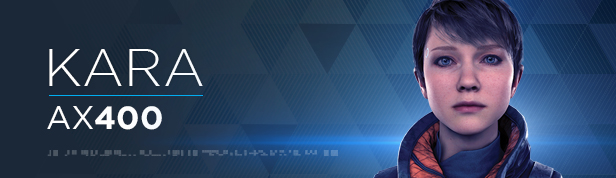
You will face moral dilemmas and decide who lives or dies. With thousands of choices and dozens of possible endings, how will you affect the future of Detroit and humanity’s destiny?
PLAY YOUR PART IN A GRIPPING NARRATIVE
Enter a world where moral dilemmas and difficult decisions can turn android slaves into world-changing revolutionaries. Discover what it means to be human from the perspective of an outsider – and see the world through the eyes of a machine.
THEIR LIVES, YOUR CHOICES
Shape an ambitious branching narrative, where your decisions not only determine the fate of the three main characters, but that of the entire city of Detroit. How you control Kara, Connor and Markus can mean life or death – and if one of them pays the ultimate price, the story still continues…
COUNTLESS PATHS, COUNTLESS ENDINGS
Every decision you make, no matter how minute, affects the outcome of the story. No playthrough will be exactly the same: replay again and again to discover a totally different conclusion.
FULLY OPTIMIZED FOR PC
Detroit: Become Human is brought to PC with stunning graphics, 4K resolution, 60 fps framerate and full integration of both mouse/keyboard and gamepad controls for the most complete Detroit: Become Human experience to date.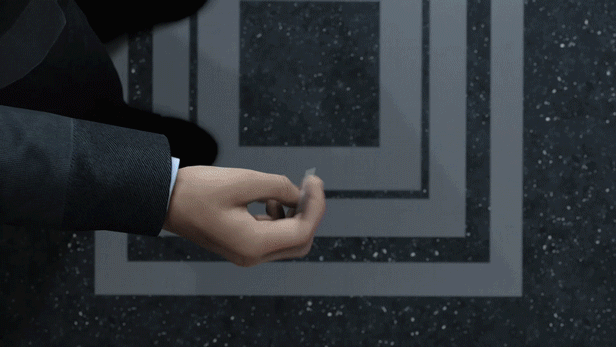
Legal Information
DETROIT: BECOME HUMAN: ©2018 Sony Interactive Entertainment Europe ltd. Developed by Quantic Dream. “Detroit: Become Human” is a trademark of Sony Interactive Entertainment Europe. All rights reserved.
Hvordan virker det? Modtager jeg Detroit: Become Human fysisk?
Nej, du modtager en Detroit: Become Human produktnøgle (Detroit: Become Human CD Key), som du modtager via e-mail. Du skal derefter bruge Steam-platformen til at indløse din Detroit: Become Human produktnøgle (Detroit: Become Human CD Key), og du er derefter klar til downloade, installere og spille Detroit: Become Human. Ved køb af spillet, modtager du samtidig en vejledning til hvordan dette gøres, hvis du skulle være i tvivl. Så bliver det ikke nemmere!
Detroit: Become Human puts the destiny of both mankind and androids in your hands, taking you to a near future where machines have become more intelligent than humans. Every choice you make affects the outcome of the game, with one of the most intricately branching narratives ever created.
Der er i øjeblikket ingen anmeldelser



