 0 Indkøbskurv Indkøbskurv Indkøbskurv
0 Indkøbskurv Indkøbskurv Indkøbskurv Ingen varer
0 Spil til en total pris af: 0,00 €



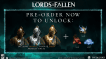







Lords of the Fallen (PC)
Lords of the Fallen introduces an all-new, epic RPG adventure in a vast, interconnected world more than five times larger than the original game.
After an age of the cruellest tyranny, the demon God, Adyr, was finally defeated. But Gods… do not fall forever. Now, aeons later, Adyr’s resurrection draws nigh. As one of the fabled Dark Crusaders, journey through both the realms of the living and the dead in this expansive RPG experience, featuring colossal boss battles, fast challenging combat, thrilling character encounters, and deep, immersive storytelling. Will your legend be one of light… or one of darkness?
Dare to Hope.
Explore A Vast, Interconnected World
Journey across two expansive, parallel worlds in your epic quest to overthrow Adyr. While the living realm presents its own brutal challenges, untold terrors lurk in the nightmarish realm of the dead.
Define Your Own Legend
Fully customise your character’s appearance from a wide array of visual options, before selecting one of nine character classes. Whichever starting path you take, develop your character to your own playstyle by upgrading stats, weapons, armour and spells.
Master Fast, Challenging Fluid Tactical Combat
Only those that master the deep, tactical combat can hope to survive. Choose from 100s of uniquely brutal weapons, or forgo metal for magic with devastating attacks of the arcane.
Unite or Fight in Online Multiplayer
Experience the expansive, single player campaign alone, or invite a second player to join your adventure in uninterrupted, online co-op. But be warned - heroes from other realms can, and will invade.
Wield a Device of Ungodly Power
Your lantern possesses the ungodly power to cross between worlds. Use this dark art to reach forgotten places, unearth fabled treasures, and even manipulate the very soul of your foe.
Rise from Death
Fall in the world of the living, and rise again… in the world of the dead. You now have one final chance to return to your living state, as all manner of hellish creature descends upon you.
Key Features:
- Embark upon two vast, parallel worlds - that of the living… and the dead
- Master a fast, fluid and challenging combat system
- Overcome epic and colossal boss battles
- Wield devastating magic attacks and character buffs
- Invite a second player to join your campaign in uninterrupted, online multiplayer
- Encounter a wide array of characters, eager to offer a dubious hand…
- Fully customise your own unique character
- Choose from 9 starting character classes, including Knight, Rogue and Fire Apprentice
Legal Information
Lords of the Fallen is a trademark of CI Games SE All rights reserved. CI Games is a registered trademark of CI Games SE All rights reserved. ©2023 CI Games SE All rights reserved.
Hvordan virker det? Modtager jeg Lords of the Fallen fysisk?
Nej, du modtager en Lords of the Fallen produktnøgle (Lords of the Fallen CD Key), som du modtager via e-mail. Du skal derefter bruge Steam-platformen til at indløse din Lords of the Fallen produktnøgle (Lords of the Fallen CD Key), og du er derefter klar til downloade, installere og spille Lords of the Fallen. Ved køb af spillet, modtager du samtidig en vejledning til hvordan dette gøres, hvis du skulle være i tvivl. Så bliver det ikke nemmere!
Der er i øjeblikket ingen anmeldelser


