 0 Indkøbskurv Indkøbskurv Indkøbskurv
0 Indkøbskurv Indkøbskurv Indkøbskurv Ingen varer
0 Spil til en total pris af: 0,00 €

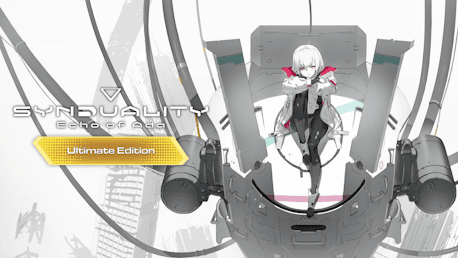
SYNDUALITY Echo of Ada Ultimate Edition (PC)
The Ultimate Edition includes:
- SYNDUALITY Echo of Ada
- Ultimate Edition Content
Be ready for anything with two new outfits, access to Ultimate Drifter Pass seasonal bonuses, and two special tickets - including one to obtain Mystere from Synduality Noir!- Magus Costume School Uniform
- Magus Costume School Uniform Purple
- Ultimate Drifter Pass Voucher
- Magus Remake Ticket
- Mystere Magus Type Exchange Ticket
SYNDUALITY Echo of Ada takes place in 2222, years after a mysterious poisonous rain called The Tears of the New Moon wiped out most of humanity and birthed deformed creatures that now hunt the population. Amidst the calamity, humans are forced to build an underground haven to survive.
Take on the role of a Drifter whose goal is to collect the rare resource known as AO Crystals. In your quest, you must collaborate with your artificial intelligence partner to face xenomorphic creatures known as Enders and survive the hazards on the surface.
SURVIVE THE SURFACE
Rise from the underground to a surface world infested with hostile Enders, toxic rains, and other enemies, as you fight to loot for resources. Ride your CRADLECOFFIN, cooperate with your Magus, and stay alert around other players. One false move is all it takes to lose both your mecha and precious supplies, left to be scavenged by the remaining survivors.
THE MAGUS - YOUR PERSONAL PARTNER TO KEEP

This humanoid AI supports in exploration, scavenging, and combat. Each model type has a different personality, and its appearance can be extensively customized. They operate by giving tailored feedback on the objective based on analysis of your previous performance in sorties so you don’t make the same mistakes twice. Keep them close, as Magus can also unleash unique abilities when you are in a tough spot!
THE CRADLEDOFFIN - YOUR VEHICLE TO RIDE
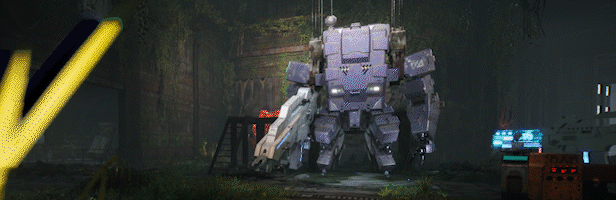
The CRADLECOFFIN is an all-weather bipod developed for the harsh terrain of the surface. Each mecha has a different endurance level, load capacity, operation time, and can be further customized with many body parts and weapons to suit each sortie and try new playstyles. Craft new parts by collecting resources and upgrading the garage and discover how powerful a CRADLECOFFIN can become!
Legal Information
©MAGUS
©Bandai Namco Entertainment Inc.
Hvordan virker det? Modtager jeg SYNDUALITY Echo of Ada Ultimate Edition fysisk?
Nej, du modtager en SYNDUALITY Echo of Ada Ultimate Edition produktnøgle (SYNDUALITY Echo of Ada Ultimate Edition CD Key), som du modtager via e-mail. Du skal derefter bruge Steam-platformen til at indløse din SYNDUALITY Echo of Ada Ultimate Edition produktnøgle (SYNDUALITY Echo of Ada Ultimate Edition CD Key), og du er derefter klar til downloade, installere og spille SYNDUALITY Echo of Ada Ultimate Edition. Ved køb af spillet, modtager du samtidig en vejledning til hvordan dette gøres, hvis du skulle være i tvivl. Så bliver det ikke nemmere!
The Ultimate Edition includes:
- SYNDUALITY Echo of Ada
- Ultimate Edition Content
In this PvPvE extraction shooter, players, aided by an AI partner known as a Magus, must survive against xenomorphic creatures and other players in the hunt for resources.
Windows Requirements
Minimum:
- Requires a 64-bit processor and operating system
- Additional Notes: TBD
- Requires a 64-bit processor and operating system
- Additional Notes: TBD
Der er i øjeblikket ingen anmeldelser


