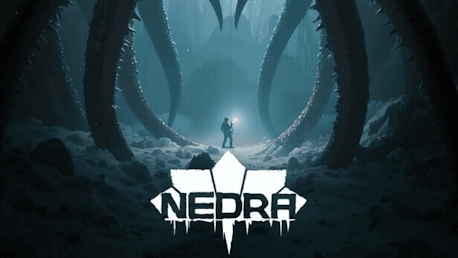0 Indkøbskurv Indkøbskurv Indkøbskurv
0 Indkøbskurv Indkøbskurv Indkøbskurv Ingen varer
0 Spil til en total pris af: 0,00 €

In the frozen wastelands of Antarctica, an abandoned Soviet station hides an ancient, otherworldly presence. When an SOS signal draws an expedition to a mysterious crater, disaster strikes, leaving you stranded during the six-month polar night. The fight for survival begins as you take refuge in the station, where you must uncover its terrifying secrets while battling deadly temperatures and heat-sensitive creatures—before the cold consumes you.

Survival Horror Meets Stealth Action
Survive the relentless cold and evade the Frostwalkers, terrifying creatures that sense body heat. To avoid detection, you must lower your body temperature dangerously close to hypothermia—but the deeper the cold, the closer you are to death. Regain warmth with iodine-alcohol mixtures, but beware: warmth makes you visible to the creatures.
Search for supplies and navigate labyrinthine stations to unravel the truth behind the Antarctic station and its ominous past. Every corner holds danger, but the only way forward is through the unknown.

Adventure Beyond Fear
NEDRA isn’t just about survival horror—it’s a haunting journey into discovery, resilience, and the blurred line between humanity and the otherworldly. Explore a world steeped in lost history and face dilemmas where survival may not always be the ultimate goal.
Game Features
Immersive Atmosphere: Navigate a world of perpetual darkness and unrelenting cold, meticulously blending Soviet-era design with cosmic terror. Inspired by Lovecraftian horror, Stanisław Lem's Solaris, and John Carpenter's The Thing, NEDRA delivers a haunting, otherworldly experience steeped in isolation and dread.
Intense Horror Gameplay: Carefully balance intense combat with strategic stealth to survive nightmarish creatures and uncover the hidden truths of the station.
Dynamic Survival Systems: Balance body temperature, manage scarce resources, and make life-or-death decisions to stay alive in an unforgiving environment.
Narrative Depth: Uncover dark conspiracies, ancient secrets, and a story that challenges your perceptions of morality, survival, and the unknown.
Multiple Endings: Your choices shape the outcome, leading to one of three distinct endings.

Face the horrors of the polar night, where every shadow hides a threat, every sound signals danger, and every step leads you closer to the truth—or your doom.

Legal Information
© Davit Andreasyan & Freedom Games - All Rights Reserved
Hvordan virker det? Modtager jeg NEDRA fysisk?
Nej, du modtager en NEDRA produktnøgle (NEDRA CD Key), som du modtager via e-mail. Du skal derefter bruge Steam-platformen til at indløse din NEDRA produktnøgle (NEDRA CD Key), og du er derefter klar til downloade, installere og spille NEDRA. Ved køb af spillet, modtager du samtidig en vejledning til hvordan dette gøres, hvis du skulle være i tvivl. Så bliver det ikke nemmere!
NEDRA is a story-driven, atmospheric action-adventure blending survival horror with cosmic terror. Set in a Soviet-era Antarctic station, all the explorers have vanished without a trace, leaving you to uncover the chilling truth.
Der er i øjeblikket ingen anmeldelser