 0 Indkøbskurv Indkøbskurv Indkøbskurv
0 Indkøbskurv Indkøbskurv Indkøbskurv Ingen varer
0 Spil til en total pris af: 0,00 €

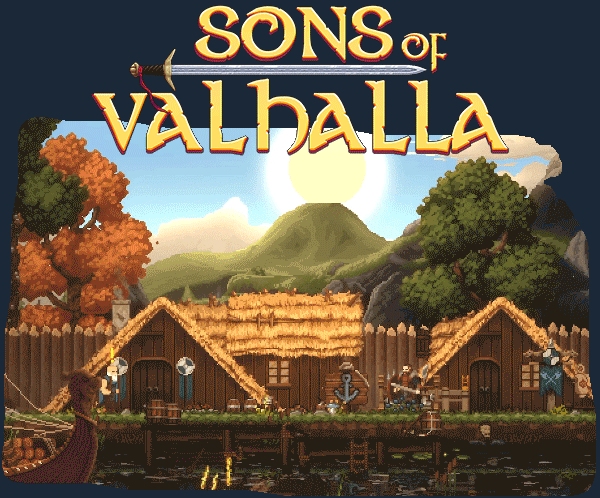
Sons of Valhalla combines side-scrolling combat with base-building strategy in a beautiful pixel-art Viking Age world. You play as Thorald Olavson, a warrior hell-bent on tracking down the Jarl who burned down his home, kidnapped his beloved, and fled to distant England.
Raise a warband, establish strongholds, and personally lead your troops in a grand saga of vengeance. 
Across the North Sea, far from home, you must first establish a stronghold from which to begin your assault. Hunting your nemesis down will take resources, soldiers, and strategic thinking. Manage a growing economy, establish siege camps and training grounds, raise a massive host, and raid neighboring villages to bolster your resources and push your enemy back.
- Construct and upgrade a variety of buildings to collect resources, recruit warriors, and upgrade their capabilities and equipment. Elevate your burgeoning villages into powerful strongholds that provide well-armed troops and mighty siege engines.
- Establish defensive structures as you push further afield – the enemy will not sit idly by in the face of your encroachment, and you can expect conquered border towns to turn into contested battlegrounds. Mercenaries such as pyromaniacs and skilled hunters exclusively available at these towns can turn the tide of battle.
- With limited resources, planning your expansions and upgrades is of the utmost importance to ensure you have the right soldiers available at any given time. Will you prioritize a larger army of low-tier units? Or will you seek out expensive champions to help forge your path? A sea of swordsmen will fall to enemy archers perched behind stone walls unless upgraded with shields, just as a lone shaman would be swarmed by enemy footmen if left without an escort.
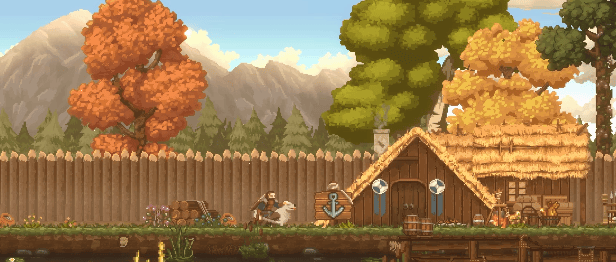

Lead your men in tactical combat by issuing orders and utilizing special abilities and formations. But remember – a true warrior leads from the front, so be prepared to take up your sword to fight alongside your men.
- Recruit a wide array of troops to fight by your side – from basic swordsmen and archers to unique champions such as combat blacksmiths and shieldmaidens, each comes with their own strengths and weaknesses. Success in battle comes from using the right troops for the right situation. Will you utilize the shaman for their healing powers to keep your troops fighting for longer, or is the rapid swinging of the berserker more your speed?
- Command your troops to overcome evolving situations on the battlefield – order them to fall in line behind you, to charge forward, to retreat, or to form the impregnable shield wall when under a hail of arrows. Quick thinking, positioning, and army composition all play a major role in battle.
- Break through the enemy shield wall and cut them down with your own blade or become a master of the bow and spear as you destroy your enemy from a distance. Fling flasks of tar and fire, equip powerful runes to embolden your troops, and down flasks of mead to maintain your fortitude as you stand with your men, protect their retreats, and lead their assaults. After a hard battle, while your warriors recover their strength at your strongholds, you can choose to venture alone into the wilderness to find treasure and harry the enemy.
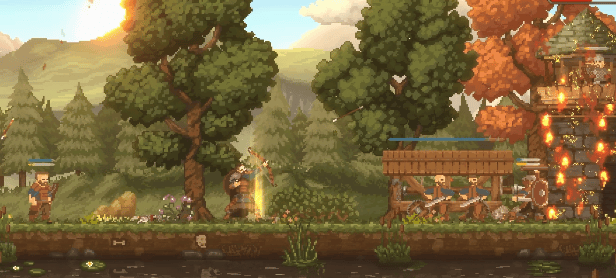

Siege engines are needed to take down the mighty fortresses your enemy constructs as well as protect your own. Use catapults and battering rams to smash through gates and walls, and race to destroy the enemy trebuchets raining boulders down upon your forces.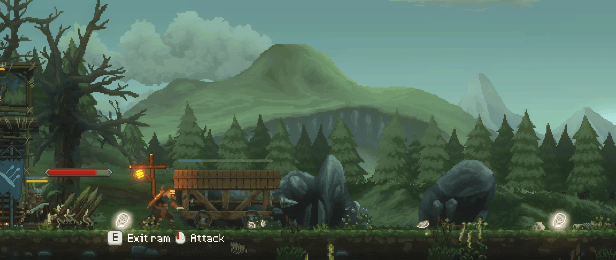
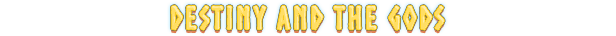
You are not alone in your war of vengeance. As you set England ablaze, Odin himself supports your cause with the gift of immortality, and with strength from beyond Midgard to aid you in combat – against armies and their leaders.
- Acquire powerful runes as you engage in battle and place them on your belts to strengthen your troops, your economy, and even yourself. Unlock more powerful attacks, become a particularly proficient night-raider, or seek out synergies that maximize your warband’s composition at any given time. Will you focus on your melee troops’ health and stamina, your archers’ ability to dodge and fight at night, or your siege engines’ damage and accuracy?
- Should you fall in battle, Odin will keep you alive to fulfill your destiny – but at a cost. Runes must be sacrificed to continue your journey with each death, and your decision might force you to seek out new strategies as old favorites are weakened with lost runes.
- From time to time, you will find yourself engaged in single-combat – a web of conspiracy takes you from one enemy leader to another, and only you have the strength to take them down. Balance upgrades to yourself against upgrades for your troops to ensure they are able to assist you in combat without sacrificing your own ability to overcome the enemy champions when faced with a duel – especially against those that fight without honor.
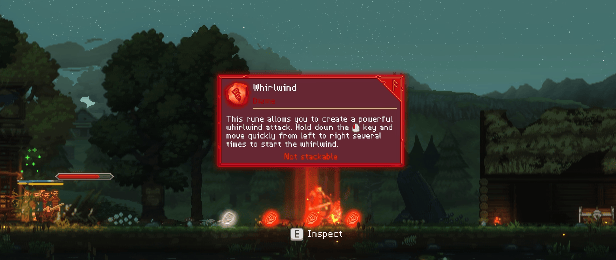
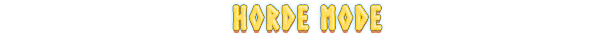
An alternate horde mode is available where you lead Thorald Olavson and his troops in wave-based combat that will put your Viking warriors to the test as massive armies clash under your command.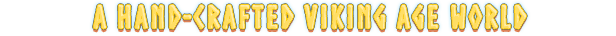
Sons of Valhalla is the creation of two brothers with a passion for pixel art and the Viking Age. In-between the conquest and swordplay, we hope you will enjoy the little touches – the look of the buildings, the ducks swimming on water, your canine companion, and the general atmosphere as days turn to nights, sunshine to storms.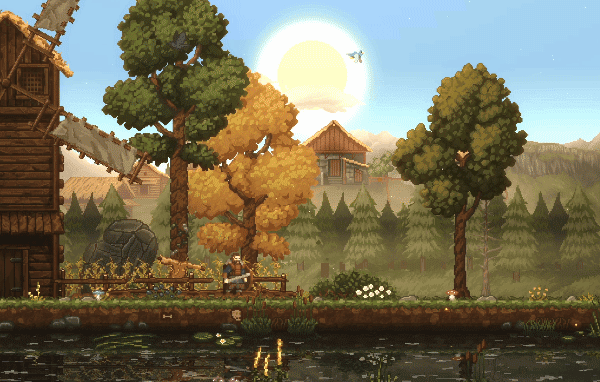
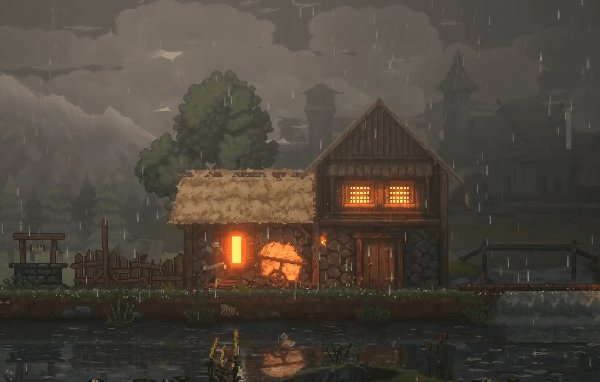
Legal Information
Hvordan virker det? Modtager jeg Sons of Valhalla fysisk?
Nej, du modtager en Sons of Valhalla produktnøgle (Sons of Valhalla CD Key), som du modtager via e-mail. Du skal derefter bruge Steam-platformen til at indløse din Sons of Valhalla produktnøgle (Sons of Valhalla CD Key), og du er derefter klar til downloade, installere og spille Sons of Valhalla. Ved køb af spillet, modtager du samtidig en vejledning til hvordan dette gøres, hvis du skulle være i tvivl. Så bliver det ikke nemmere!
Sons of Valhalla is a combat and base-building game set in the Viking Age. Build fortresses and lay siege to enemy strongholds, gather warriors and board longboats, and engage in personal combat as you raid and conquer across England.
Der er i øjeblikket ingen anmeldelser


