 0 Artikel Artikel 0 Vare
0 Artikel Artikel 0 Vare Keine Artikel
0 Product(s) for a total of: 0,00 €


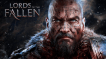















Lords Of The Fallen™ Game of the Year Edition
Lords Of The Fallen™ Game of the Year Edition includes:
- Lords Of The Fallen™
- Lords Of The Fallen™ Monk Decipher
- Lords Of The Fallen™ Demonic Weapon Pack
- Lords Of The Fallen™ The Foundation Boost
- Lords Of The Fallen™ The Arcane Boost
- Lords Of The Fallen™ Lion Heart Pack
- Lords Of The Fallen™ Ancient Labyrinth
- Lords Of The Fallen™ Artbook
- Lords Of The Fallen™ Soundtrack
In the Time of the Ancients, the Worldly Realm was ruled by a God of pure evil, who enslaved all humankind under his Dominion. But fear turned to anger as rebellion grew in the hearts of men - until the dawn of the Great Rising, when the fight for freedom began. After a glorious victory that cast aside the Fallen God, humans dictated a new order... a world where no sin can ever be forgiven and redemption was not an option.
Now, millennia later, the world trembles in fear as the Demonic Rhogar Legion returns from their dark realm, driven by a foul hunger for innocent spirits. Humanity, in a desperate last act, calls upon an unlikely defender - a convicted sinner, rejected by society and cast out of the light... a man known as Harkyn. Now, alongside his mentor, Kaslo, they must travel to the source of the Darkness... to face the Lords of the Fallen.
Plunge into a fast paced action RPG with a complex and satisfying melee combat system where weapons, armor and skills directly influence the enemy's speed and attacks... if all else fails, lay waste to your foes using forbidden magic power.
Key Features:
- Embark on an Epic Quest that spans both human and demonic realms
- Confront the mighty Lords, generals of the Rhogar army
- Explore a vast dark fantasy world
- Make your choices wisely as they may seal your fate
- Wield legendary weapons and armors from a vast arsenal
- Choose your class: Warrior, Cleric or Rogue and fully customize each with skills and weapons
Incorporates 3rd-party DRM: Denuvo Anti-tamper
Requires agreement to a 3rd-party EULA
Lords Of The Fallen EULA
Legal Information
Lords of the Fallen ©2014 CI Games S.A. All rights reserved. Lords of the Fallen is a trademark of CI Games S.A.
Fledge Engine ©Deck 13 Interactive GmbH. Used under license. Powered by Fireflight Technologies FMOD Ex Sound System. Copyright in the Enlighten Is owned by or licensed to Geometrics Limited All rights reserved. PhysX Technology provided under license from NVIDIA Corporation. @ 2002-2014 NVIDIA Corporation. All rights reserved. @ 2014 Valve Corporation. Steamworks and the Steamworks logo are trademarks and/or registered of Valve Corporation In the U.S.
and/or other counter. The NVIDIA logo and the "The Way It's Meant To Be Played" logo are registered trademarks, of NVIDIA Corporation. Copyright @ 1997-2014 NVIDIA Corporation. All rights reserved. NVIDIA Corporation,
2701 San Tomas Expressway Santa Clara, CA 95050 USA. All other copyrights and trademarks are the property of their respective owners.




How does it work? Will I receive Lords Of The Fallen™ Game of the Year Edition as a physical copy?
No, you will receive Lords Of The Fallen™ Game of the Year Edition product key (Lords Of The Fallen™ Game of the Year Edition CD Key), that you will receive by e-mail. Afterwards, you will need to use the Steam-platform to redeem your Lords Of The Fallen™ Game of the Year Edition product key (Lords Of The Fallen™ Game of the Year Edition CD Key), and you'll be ready to download, install and play Lords Of The Fallen™ Game of the Year Edition. You will receive a step-by-step guide on how to do this along with your purchase. It's easy as can be!
No customer reviews for the moment.



