 0 Artikel Artikel 0 Vare
0 Artikel Artikel 0 Vare Keine Artikel
0 Product(s) for a total of: 0,00 €

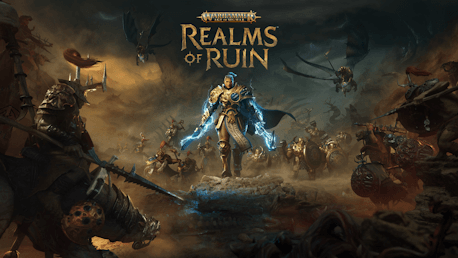
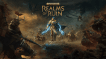






Warhammer Age of Sigmar: Realms of Ruin (PC)
A real-time strategy game from Frontier, set in the iconic Warhammer universe. Become a warlord and lead four unique factions to conquer the wild and savage Realm of Ghur in tense and tactical battles:
• Cinematic campaign – Enjoy a rich, character driven story of desperate conflict in a savage realm, co-written by acclaimed Black Library writer Gav Thorpe.
• Comprehensive multiplayer – Dive into 1v1 and 2v2 cross platform multiplayer matches with any mix of human and AI teammates/opponents, and climb a 1v1 competitive ladder.
• Eternal conquest – Battle across procedurally generated wildlands in a single player experience, as you fight towards the final enemy.
• Endless creativity – Build, share and compete on your own maps or other people’s, paint your own armies, create beautiful dioramas to show them off.
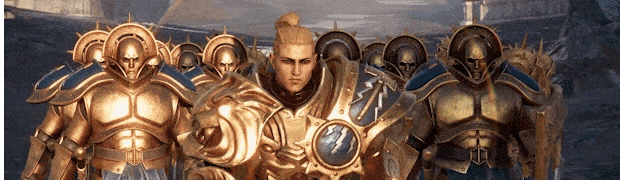
Explore the nature of war from the perspectives of righteous champions and villainous warlords. Battle for survival and dominance across a campaign featuring four major factions, including Stormcast Eternals, Orruk Kruleboyz, Nighthaunt and the Disciples of Tzeentch! Experience a cinematic plot, penned in conjunction with acclaimed Black Library author, Gavin Thorpe. 
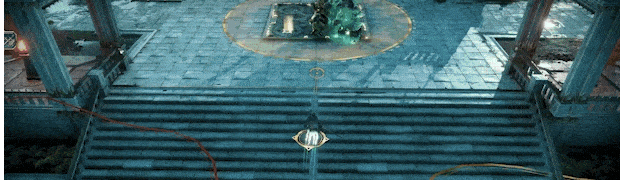
Challenge warlords from around the world in online cross-platform multiplayer modes. Build your honour in casual play or put your strategy to the test and crown yourself as the one true ruler of Ghur in ranked, competitive play. Compete 1v1, or 2v2 with up to three AI – or play co-op with a friend.

A single player challenge mode played over a procedurally generated campaign, that pits players against a series of unpredictable combat scenarios and maps. Featuring rule-breaking twists that transform the conditions of conflict. Strike forth directly to victory or take on more battles to craft a high score the choice is yours. No two Conquest campaigns will ever be the same. 
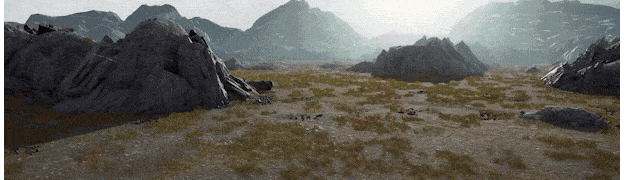
Become one with the Realms and construct battle maps with a revolutionary Map Editor, which utilises the same tools used to create existing maps in the game.
Leave a personal mark in your path of conquest with the Army Livery, a system that allows you to personalise your forces with paint from the Games Workshop's Citadel collection
Create spellbinding scenes to share with the community with the Scene Editor, an additional tool that allows you to place and pose characters and props in creatively curated and sharable scenes.
Legal Information
Warhammer Age of Sigmar: Realms of Ruin © Copyright Games Workshop Limited 2023. Warhammer Age of Sigmar, the Warhammer Age of Sigmar logo, Realms of Ruin logo, GW, Games Workshop, Warhammer, Warhammer Age of Sigmar, Stormcast Eternals, and all associated logos, illustrations, images, names, creatures, races, vehicles, locations, weapons, characters, and the distinctive likeness thereof, are either ® or TM, and/or © Games Workshop Limited, variably registered around the world, and used under licence. Sourcecode and technology © Frontier Developments plc 2023. 'Frontier' and the Frontier Developments logo are trademarks of Frontier Developments, plc. All rights reserved.




How does it work? Will I receive Warhammer Age of Sigmar: Realms of Ruin as a physical copy?
No, you will receive Warhammer Age of Sigmar: Realms of Ruin product key (Warhammer Age of Sigmar: Realms of Ruin CD Key), that you will receive by e-mail. Afterwards, you will need to use the Steam-platform to redeem your Warhammer Age of Sigmar: Realms of Ruin product key (Warhammer Age of Sigmar: Realms of Ruin CD Key), and you'll be ready to download, install and play Warhammer Age of Sigmar: Realms of Ruin. You will receive a step-by-step guide on how to do this along with your purchase. It's easy as can be!
Wage a campaign of brutal conquest in this realm-shattering real-time strategy game set in the Warhammer Age of Sigmar universe. Become a warlord and lead four unique factions to conquer the wild and savage Realm of Ghur in tense and tactical battles.

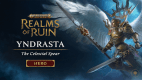


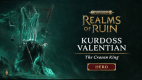
No customer reviews for the moment.


