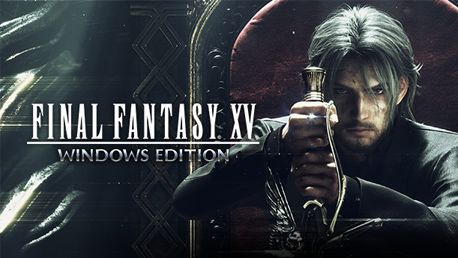0 Product Products 0 Items
0 Product Products 0 Items No products
0 Product(s) for a total of: 0,00 €

Get ready to be at the centre of the ultimate fantasy adventure, now for Windows PC.
Joined by your closest friends on the roadtrip of a lifetime through a breathtaking open world, witness stunning landscapes and encounter larger-than-life beasts on your journey to reclaim your homeland from an unimaginable foe.
In an action-packed battle system, channel the power of your ancestors to warp effortlessly through the air in thrilling combat, and together with your comrades, master the skills of weaponry, magic and team-based attacks.
Now realised with the power of cutting-edge technology for Windows PCs, including support for high-resolution displays and HDR10, the beautiful and carefully-crafted experience of FINAL FANTASY XV can be explored like never before.
KEY FEATURES:
Includes all of the exciting content released as part of continuous game updates (Chapter 13 alternate route, off-road Regalia customisation, character swap feature and more!). And comes with all of content released in the Season Pass - Episode Gladiolus, Episode Prompto, Multiplayer Expansion: Comrades, and Episode Ignis
Get ready to be at the centre of the ultimate fantasy adventure.
Main game:
- FINAL FANTASY XV
New Features:
- “Insomnia City Ruins: Expanded Map” – a new map that takes you right up to the end
- First Person Mode
- Armiger Unleashed
- Use of the Royal Cruiser has been unlocked, with new fishing spots and recipes
- Additional quest to acquire and upgrade the Regalia TYPE-D
- Additional Achievements
DLC:
- FFXV Episode Gladiolus
- FFXV Episode Prompto
- FFXV Episode Ignis
- FFXV MULTIPLAYER EXPANSION: COMRADES
- FFXV Booster Pack+
- FFXV Holiday Pack+
*Moogle Chocobo Carnival tickets are not included in the FFXV Holiday Pack+.
Bonus Items:
- [Weapon] Masamune (FFXV Original Model)
- [Weapon] Mage Mashers (FFIX Model)
- [Weapon] Blazefire Saber XV (FFXV Original Color)
- [Weapon] Gae Bolg (FFXIV Model)
- [Regalia Coloring] Platinum Leviathan
- [Regalia Coloring] 16-Bit Buddies
- [Regalia Coloring] Cindymobile
- [Regalia Coloring] Gold Chocobo
- [Outfit] Royal Raiment
- [Item] Travel Pack
- [Item] Camera Kit
- [Item] Angler Set
- [Item] Gourmand Set
How does it work? Will I receive FINAL FANTASY XV WINDOWS EDITION as a physical copy?
No, you will receive FINAL FANTASY XV WINDOWS EDITION product key (FINAL FANTASY XV WINDOWS EDITION CD Key), that you will receive by e-mail. Afterwards, you will need to use the Steam-platform to redeem your FINAL FANTASY XV WINDOWS EDITION product key (FINAL FANTASY XV WINDOWS EDITION CD Key), and you'll be ready to download, install and play FINAL FANTASY XV WINDOWS EDITION. You will receive a step-by-step guide on how to do this along with your purchase. It's easy as can be!
Hvad indeholder FINAL FANTASY XV WINDOWS EDITION? Får jeg samme indhold som hos Steam?
Du får FINAL FANTASY XV WINDOWS EDITION. Se spilbeskrivelsen for detaljerne omkring alt indholdet.
No customers reviews at the moment.