 0 Product Products 0 Items
0 Product Products 0 Items No products
0 Product(s) for a total of: 0,00 €





















Melvor Idle (PC/MAC)
Inspired by RuneScape, Melvor Idle takes the core of what makes an adventure game so addictive and strips it down to its purest form!
Master Melvor’s many RuneScape-style skills with just a click or a tap. Melvor Idle is a feature-rich, idle/incremental game combining a distinctly familiar feel with a fresh gameplay experience. Maxing 20+ skills has never been more zen. Whether you’re a RuneScape newbie, a hardened veteran, or simply someone looking for a deep but accessible adventure that easily fits around a busy lifestyle, Melvor is an addictive idle experience unlike any other.
Every skill in this game serves a purpose, interacting with the others in interesting ways. This means all the hard work you put into one skill will in turn benefit others. What strategy will you conjure to achieve maximum skillage?
It doesn’t just end with Woodcutting, Smithing, Cooking and Farming either – take your finely honed tapping abilities into battle and face off against 100+ monsters using your Melee, Ranged and Magic skills. Conquering brutal dungeons and toppling boisterous bosses has never been quite like this before…
In addition to over 20 skills to level up, there’s offline progression, cloud save compatibility, an integrated Bank/Inventory system and more! And thanks to its regular updates, the adventure continues to grow all the time.
Do you have what it takes to conquer Melvor?
Features include:
- A RuneScape-inspired experience suitable for veterans and newcomers alike.
- In-depth and endless Combat system featuring 8 dedicated Skills, countless dungeons, bosses to vanquish and lore to unearth.
- Deep but accessible systems featuring 15 non-Combat Skills to train, all with individual mechanics and interactions.
- Fully featured and interactive Bank/Inventory System.
- Over 1,100 items for you to discover and utilise.
- 40+ decidedly cute Pets to collect.
- Cloud saving functionality that is compatible across all platforms.
- An experience that continues to grow through expansions.
This game requires an internet connection to play.
Melvor Idle does not contain microtransactions. We believe everyone who plays should be on a level playing field.
Legal Information
©2021 Games by Malcs PTY LTD. Developed by Games by Malcs PTY LTD. Published by Jagex Limited. Jagex and the “X” logo are registered and/or unregistered trademarks of Jagex Ltd in the United Kingdom, European Union, United States and other territories. MELVOR IDLE, Games by Malcs and the “Games by Malcs” logo are registered and/or unregistered trademarks of Games by Malcs PTY LTD in the United Kingdom, European Union, United States, Australia, and other territories. All rights reserved.
How does it work? Will I receive Melvor Idle as a physical copy?
No, you will receive Melvor Idle product key (Melvor Idle CD Key), that you will receive by e-mail. Afterwards, you will need to use the Steam-platform to redeem your Melvor Idle product key (Melvor Idle CD Key), and you'll be ready to download, install and play Melvor Idle. You will receive a step-by-step guide on how to do this along with your purchase. It's easy as can be!
Inspired by RuneScape, Melvor Idle takes the core of what makes an adventure game so addictive and strips it down to its purest form! This is a feature-rich, idle/incremental game combining a distinctly familiar feel with a fresh gameplay experience. Maxing 20+ skills has never been more zen.


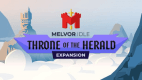

No customers reviews at the moment.


