 0 Product Products 0 Items
0 Product Products 0 Items No products
0 Product(s) for a total of: 0,00 €


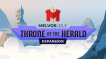



“Bane may be gone, but the storm is ever present. The capital is shrouded in gloom, swarming with unspeakable monsters that lurk in the shadows, seething and scratching. Windows are shuttered on empty streets, and families huddle silently in the dark”
Throne of the Herald is the first expansion to Melvor Idle and continues the story of our hero as you discover more about the mystic forces that surround the lands of Melvor, and the dark forces that remain hidden outside of the Capital.
With new locations to explore, new gear to craft, and even more monsters to fight, the Throne of the Herald expansion will bring huge amounts of new content to Melvor Idle, including a massive expansion to the story.
KEY FEATURES
- Includes brand new content for every single Skill from Level 100 to Level 120.
- Over 500+ new and unique items to discover and use.
- A massive expansion to the Lore and story of Melvor. Immerse yourself in the journey as you make your way through the new Combat content.
Level 120 Combat Skills
- 7 new unique and challenging Dungeons
- 8 new deadly Slayer Areas
- 55+ new Monsters to slay.
- A final boss fight, where the Boss is the only Monster in the Dungeon.
- Heaps of new Combat gear to assist you through your journey
- Brand new Prayers
- A brand-new Magic Spellbook containing 10 unique Spells for Level 100 - 120.
- New Magic Curses & Auroras.
- 2 new Tiers of Slayer Monsters to tackle.
Level 120 Non-Combat
- Every non-combat Skill has brand new content to explore from Level 100 to Level 120.
- 8 new Summoning familiars providing over 100 new Synergies to explore and use to your advantage.
- New Astrology constellations that provide permanent modifiers to your character.
- More buildings to use in Township to allow for extreme town growth!
- 5 new Agility obstacle tiers to add to your existing course.
- 16 new Potions to assist in all areas of the game.
- And so much more!
Legal Information
©2021 Games by Malcs PTY LTD. Developed by Games by Malcs PTY LTD. Published by Jagex Limited. Jagex and the “X” logo are registered and/or unregistered trademarks of Jagex Ltd in the United Kingdom, European Union, United States and other territories. MELVOR IDLE, Games by Malcs and the “Games by Malcs” logo are registered and/or unregistered trademarks of Games by Malcs PTY LTD in the United Kingdom, European Union, United States, Australia, and other territories. All rights reserved.
How does it work? Will I receive Melvor Idle: Throne of the Herald as a physical copy?
No, you will receive Melvor Idle: Throne of the Herald product key (Melvor Idle: Throne of the Herald CD Key), that you will receive by e-mail. Afterwards, you will need to use the Steam-platform to redeem your Melvor Idle: Throne of the Herald product key (Melvor Idle: Throne of the Herald CD Key), and you'll be ready to download, install and play Melvor Idle: Throne of the Herald. You will receive a step-by-step guide on how to do this along with your purchase. It's easy as can be!
Throne of the Herald expansion continues the story of our hero as you discover more about the mystic forces that surround the lands of Melvor, and the dark forces that remain hidden outside of the Capital. New locations to explore, new gear to craft, and even more monsters to fight!
No customers reviews at the moment.


