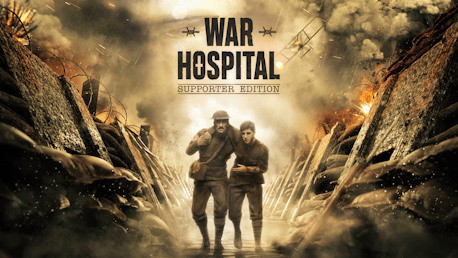0 商品 商品 0 Vare
0 商品 商品 0 Vare 商品がありません
0 Product(s) for a total of: 0,00 €

「サポーター版」でこのプロジェクトを支援してください。 有名なマリー・キュリーと彼女のX線技術に関する特別章を入手してください。このエディションに含まれているサウンドトラックだけでなく特別なアートブックで、ゲームとその歴史により没頭することができます。 時は1918年。あなたはイギリスの退役軍医ヘンリー・ウェルズ少佐で、第一次世界大戦の悪夢の真っ只中に野戦病院の指揮官として徴兵されました。 人員も設備も不足している状況下で、この病院はフランス戦線の多くの兵士にとって最後の希望となっている。あなたの主な目標は、チームの士気を維持し、回復した兵士で戦線を強化することです。これを行うには、各戦闘の後に送られてくる多くの負傷者を収容できるように、病院を管理する必要があります。優先順位をつけて、治療や手術の計画を立て、患者の受け入れをしてください。手遅れになる前に... .必要なものは増え続けているにもかかわらず、資源は限られています... それぞれの状況に応じて、道徳的に難しい決断を下す方法を学びましょう。構造の改善を決定し、戦争医療のために最新のテクノロジーを使用してください。 - 死ではなく生を祝う、戦争をテーマにしたゲーム。 - 最も血生臭い戦争の試練をあなたに課す挑戦。 - スタッフ、任務、疲労を管理してください。医師、看護師、エンジニアなど、採用する人材はあなたが決めます。 - ゲームの進行に大きな影響を与える物語の選択を行います。 - 新たなニーズを満たすための研究と改善の可能性 - 帝国戦争博物館の支援を受けて開発されたゲームは、より本格的な没入感を実現します。
©2023 Nacon. ©2023 Published by Nacon and developed by Brave Lamb. All rights reserved.
How does it work? Will I receive War Hospital - Supporter Edition as a physical copy?
No, you will receive War Hospital - Supporter Edition product key (War Hospital - Supporter Edition CD Key), that you will receive by e-mail. Afterwards, you will need to use the Steam-platform to redeem your War Hospital - Supporter Edition product key (War Hospital - Supporter Edition CD Key), and you'll be ready to download, install and play War Hospital - Supporter Edition. You will receive a step-by-step guide on how to do this along with your purchase. It's easy as can be!
What does War Hospital - Supporter Edition contain? Will I receive the same content as on Steam? You will receive the standard edition of War Hospital - Supporter Edition as a digital download for Steam.
No customer reviews for the moment.