 0 商品 商品 0 Vare
0 商品 商品 0 Vare 商品がありません
0 Product(s) for a total of: 0,00 €

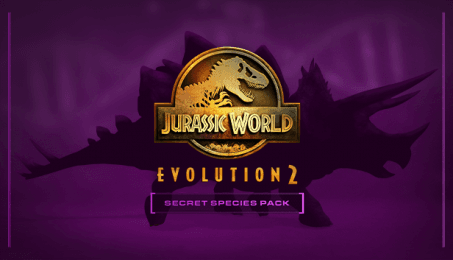










Showcase four new bioengineered hybrid dinosaurs in your parks with Jurassic World Evolution 2: Secret Species Pack. These magnificent additions feel more alive and detailed than ever before, giving your guests a unique and memorable experience as they marvel at the stunning new species, including fan-favourite bioluminescent variations, making nighttime an awe-inspiring experience.
Welcome these extraordinary hybrids:
- Spinoceratops was first introduced in season four of Universal Pictures, Amblin Entertainment, and DreamWorks Animation’s hit series on Netflix, Jurassic World: Camp Cretaceous. This species is instantly recognisable from its impressive fin to its imposing horn; however, DNA analysis indicates that Spinoceratops is a predominantly peaceful species.
- Stegoceratops, one of Dr. Henry Wu’s creations, was first showcased in Universal Pictures and Amblin Entertainment’s 2015 film, Jurassic World on Dr. Wu’s computer. The Stegoceratops’ intimidating horns coupled with its spiked tail, neck, and back make this armoured species a formidable foe.
- Ankylodocus, the largest bioengineered species, boasts sharp spikes on its back and a clubbed tail making this gentle giant a thundering presence in any park.
- Spinoraptor is a genetically modified species. This predator possesses the cunning and ferociousness of its parent species: the Velociraptor and Spinosaurus. As a social creature the Spinoraptor requires a small group to remain content within their habitats.
Legal Information
Jurassic World Evolution 2 © 2024 Universal City Studios LLC and Amblin Entertainment, Inc. All Rights Reserved. © 2024 Frontier Developments, PLC. All rights reserved.
How does it work? Will I receive Jurassic World Evolution 2: Secret Species Pack as a physical copy?
No, you will receive Jurassic World Evolution 2: Secret Species Pack product key (Jurassic World Evolution 2: Secret Species Pack CD Key), that you will receive by e-mail. Afterwards, you will need to use the Steam-platform to redeem your Jurassic World Evolution 2: Secret Species Pack product key (Jurassic World Evolution 2: Secret Species Pack CD Key), and you'll be ready to download, install and play Jurassic World Evolution 2: Secret Species Pack. You will receive a step-by-step guide on how to do this along with your purchase. It's easy as can be!
Showcase four new bioengineered hybrid dinosaurs in your parks with Jurassic World Evolution 2: Secret Species Pack.
This content requires the base game Jurassic World Evolution 2 on Steam in order to play.
Windows Requirements
Minimum:
- Requires a 64-bit processor and operating system
- Requires a 64-bit processor and operating system
No customer reviews for the moment.



