 0 Produkt Produkty 0 Vare
0 Produkt Produkty 0 Vare Brak produktów
0 Product(s) for a total of: 0,00 €










FAR: Changing Tides Deluxe Edition (PC)

FAR: Changing Tides Deluxe Edition contains the incredible base game bundled alongside the stunning official soundtrack. Download 34 original songs by composer Joel Schoch and experience a rich auditory adventure whenever you like!
An atmospheric vehicle adventure that follows the emotional journey of a boy and his ship as he embarks on a voyage to find a new home. Sail stormy waters, dive unknown depths, and explore forgotten ruins in a beautifully realised, flooded world.
AN ALL-NEW COMPANION TITLE

Expanding on the desolate setting seen in FAR: Lone Sails, Changing Tides swaps sun scorched, dusty plains for stormy skies and high seas. With new environments, puzzles and ship mechanics, the world of FAR: Changing Tides brings an exciting experience to fans of this beloved series and new players alike with a bigger, deeper challenge.
A NEW HOME
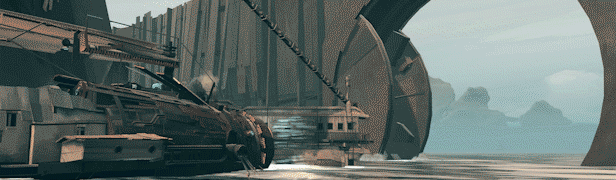
Overcome the elements as new protagonist, Toe, who awakens to find themselves alone, stranded in a flooded world. What once was home is transformed into an unfamiliar and sometimes hostile environment. You must navigate Toe on an adventure to traverse the ruins of a once great society in search of a new beginning.
CAPTAIN YOUR SHIP

Experience the thrill of captaining a distinctive seafaring vessel. Together you’ll brave high seas, navigate intense storms, and plumb the perils of a briny deep. Along the way, you’ll need to keep things functioning by unlocking parts, fixing faults and searching the watery depths for precious fuel and salvage. The farther you travel, the more you’ll learn about your ship’s fascinating complexities.
A MEDITATIVE EXPERIENCE
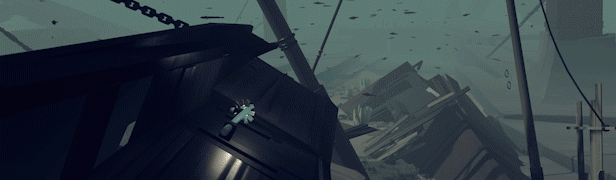
FAR: Changing Tides’ moments of peril and intrigue are delivered by environmental dangers and puzzles to overcome, but these feed into the solitary, almost meditative approach to gameplay. Captaining your extraordinary ship, raise the mast, hoist and angle the sails, light the furnace and more as you learn to sail the ocean while mourning the loss of your home.
SOUNDS OF THE OCEAN
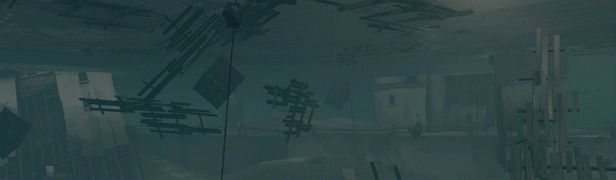
A dynamic soundtrack reacts to player and environmental actions, amplifying key moments in the game and heightening the atmosphere, meaning pulse pounding crescendos, serene moments of reflection and everything in between are created by, rather than scripted for, the player.
Legal Information
FAR Changing Tides © 2021 Okomotive AG. All rights reserved. Published by Frontier Developments plc. 'Frontier' 'Frontier Foundry' and the Frontier logo are trademarks of Frontier Developments plc. All rights reserved.



How does it work? Will I receive FAR: Changing Tides Deluxe Edition as a physical copy?
No, you will receive FAR: Changing Tides Deluxe Edition product key (FAR: Changing Tides Deluxe Edition CD Key), that you will receive by e-mail. Afterwards, you will need to use the Steam-platform to redeem your FAR: Changing Tides Deluxe Edition product key (FAR: Changing Tides Deluxe Edition CD Key), and you'll be ready to download, install and play FAR: Changing Tides Deluxe Edition. You will receive a step-by-step guide on how to do this along with your purchase. It's easy as can be!
An atmospheric vehicle adventure that follows the emotional journey of a boy and his ship as he embarks on a voyage to find a new home.
No customer reviews for the moment.


